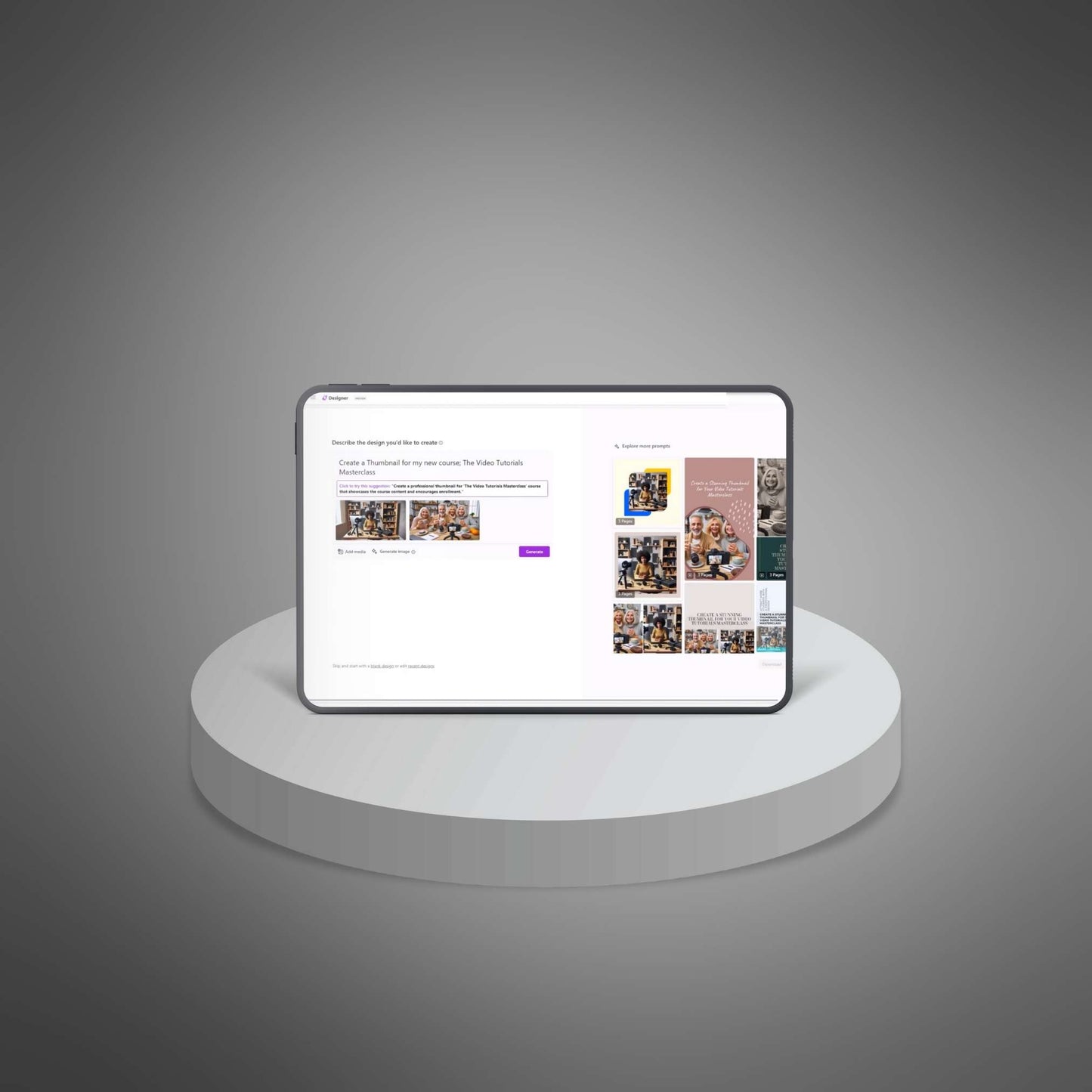Mastering Microsoft AI CoPilot
Mastering Microsoft AI CoPilot
Couldn't load pickup availability

Mastering Microsoft AI CoPilot
Video Course: Mastering Microsoft AI CoPilot – Enhancing Productivity and Facilitating Growth with AI
Size: 196.0 MB File Type: ZIP
Includes: Video and Audio Training
This comprehensive 20-part video course is designed for individuals and teams seeking to leverage Microsoft AI CoPilot tools to improve daily workflows, enrich content creation, and foster professional growth. Through clear, practical guidance, learners will gain the skills needed to integrate AI solutions effectively, enhancing efficiency and achieving better outcomes in less time.
The course covers using Microsoft Clipchamp for AI-generated video production and captioning, applying AI-powered Text-to-Speech and transcription features, and utilizing AI Speaker Coach to improve presentation and communication capabilities. It also includes demonstrations of Microsoft CoPilot applications such as drafting emails, summarizing notes, and editing documents across Word and PowerPoint. Practical techniques for transforming raw data into polished visuals, tables, and transcripts are also featured, alongside strategies for optimizing quality and productivity through AI integration.
Participants will develop proficiency in using Microsoft CoPilot for content creation and editing, video and transcription production, AI-assisted design of promotional materials, and enhancing public speaking skills with AI coaching. The course emphasizes best practices for incorporating AI into everyday workflows to support ongoing professional development and team collaboration.
This training resource is ideal for those committed to personal development and growth through self-directed learning, providing actionable insights to work more efficiently and adapt to the evolving digital landscape.